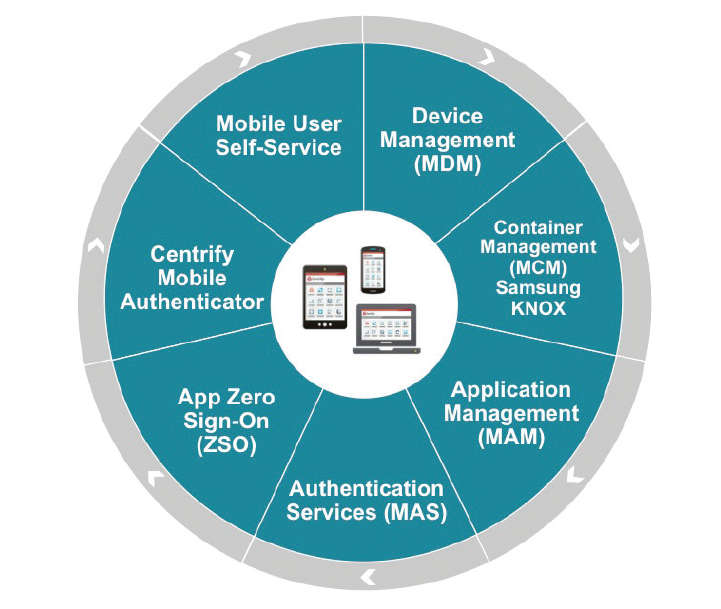Strategic Planning For Identity Management

Keith Squires, President and CEO PathMaker Group
Strategic Identity and Access Management projects can be difficult and the new challenges with mobile, social, and cloud compound the problem. Protecting the perimeter is not enough anymore. Safeguarding identities are the key to a truly secure enterprise.
The industry has seen way too many train wrecks with IAM. To get beyond basic capabilities and really use IAM systems as a foundation for strategic IT, a company MUST take the time up front to consider the long-term plan. Near-term, immediate priorities can be solved with client-based single sign-on, basic provisioning, simple roles and audit reports. But with a short-term (and maybe short sighted) plan, a company can just as easily limit their ability to solve more complex problems.
IAM in the Cloud is all the rage in the press these days. Surely this approach will fix the problems! Although some aspects of managing an IAM solution can be improved by outsourcing the infrastructure, many other areas within the organization need to line up to make it work. IAM in the Cloud is no silver bullet. A company still has to fix broken business processes. Trying to define, streamline or automate these processes simply brings many current flaws into focus.
Foundational capabilities, architectures, and processes take time to get right. And even when you get it right, organizational adoption is not guaranteed. A company needs CIO-level support, a champion who really understands and advocates for improvement, and a support staff that can really execute to make it happen. And even when everything lines up, unfortunately we’ve seen management changes frequently upset a plan well before it takes hold.
Many companies may decide to choose a perceived safe route and hire the software vendor to also implement the solution. This can work, but we’ve also seen plenty of attempts end with less than stellar results. Does the vendor have a strong, proven implementation methodology, experienced architectural skills, long-term resource teams who have a history working well together? More often than not, a client expecting an experienced cohesive team ends up with a quickly assembled group of contractors from any number of staffing agencies. And even if a strong group of technical resources is assembled, they must also have the analytical skills to identify and solve broken business process issues.
PathMaker Group has been working hard as a systems integrator since 2003. Those early years we spent some time learning and shaping the way we approached these projects. The next few years we worked hard to hire, train and build a long-term staffing model. The last few years we have hit a stride where we have done some of the best work in our history. I would venture to say some of the best work in the industry. Our recent projects have been some of the most involved, complex, and yet still successful, in our ten years of helping our clients.
We have had our hands in almost every IAM vendor solution. These solutions continually evolve with the market and the needs of the customer. New vendor products continually emerge. These market leading products from SailPoint, IBM, Oracle, Centrify and others are extremely capable and complex. Staying current requires the committment to continually train our people. It takes significant investment to learn new vendor products, but this is what our customers require of us as a great partner with the right professional skills.
But implementation problems can occur even with good software solutions. Long-term planning, strong architectural guidance, proven implementation skills, a company champion with management backing these are all essential in the success of a strategic IAM program. If your company can get there, the benefits of a foundational, strategic IAM solution will be clear and your organization will line up to get on board.

 Today you live with the risks of users accessing many more services outside the corporate network perimeter as well as users carrying many more devices to access these services. Users have too many passwords and the passwords are inherently weak. In fact passwords have become more of an impediment to users than they are protection from hackers and other malevolent individuals and organizations. In short, in many cases, passwords alone cannot be trusted to properly and securely identify users.
Today you live with the risks of users accessing many more services outside the corporate network perimeter as well as users carrying many more devices to access these services. Users have too many passwords and the passwords are inherently weak. In fact passwords have become more of an impediment to users than they are protection from hackers and other malevolent individuals and organizations. In short, in many cases, passwords alone cannot be trusted to properly and securely identify users.